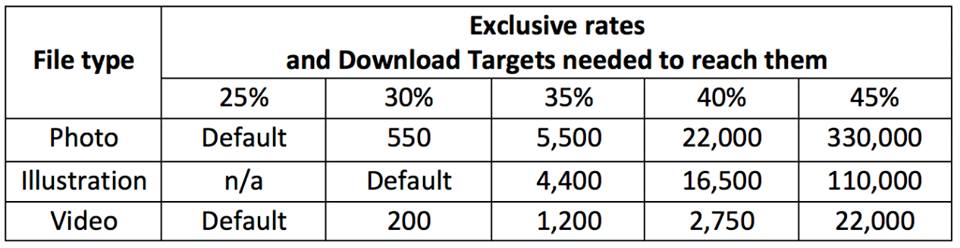Wildlife photography is a very competitive genre. It can be challenging to achieve returns from stock photography libraries. On the positive side, there is lots of demand for high quality wildlife images. If you can shoot a great portrait of a lion at sunset on an African tour you will likely be able to pay for your safari just from that shot. However, no matter what wildlife you are photographing, you are going to have stiff competition. I’ve written this post for the wildlife photographers wanting to make money via image libraries. Below are 5 tips for improving stock photography results for wildlife photographers.

Animal behavior creates more interesting images than just the animal
Tip #1 Photograph Animal Behavior
An image of an emu standing still in the outback is not likely to be as compelling as the animal doing something interesting. In this image, the emu is drinking from a water hole. The quick movement makes this much more difficult to photograph than an emu walking or standing still. By its nature that makes this image more unique. Tip #1 look to photograph animal behavior.
 Tip #2 Cute Baby Animals Sell as Stock Images
Tip #2 Cute Baby Animals Sell as Stock Images
I’m not sure you can have universal rules in stock photography. If you can, it would be that baby animal images will sell. Look out for baby animals and try to photograph them at their cutest. There is a large market for these images and photographing baby animals is likely to bring you a stronger financial return than photographing adult animals.
 Tip #3 Look for Groups of Animals
Tip #3 Look for Groups of Animals
Individual animals can be fascinating subjects, but groups of animals nearly always are. There is a natural chemistry that occurs as the animals interact and are aware of each other. This can make for captivating images as animals display individual and group behaviors. Look out for groups to help create interesting wildlife stock images.
 Tip #4 Focus on Color
Tip #4 Focus on Color
Bright, vivid colors can help you generate interesting stock images. Here, the amazing colors of the rainbow lorikeet in Victoria, Australia add strength to this image. Vivid colors occur in many places in nature. Look out for color to add interest to your wildlife stock images. More interest equals more potential sales. And more sales is the way to buy your next lens.
Tip #5 Capture the Relationship Between Animals and Humans
Animal – human relationships occur with animals in the wild but more frequently with pets. The relationship between animals and their owner can produce great stock images. Next time that you can’t get away for a trip into the wilderness, consider whether you can generate images which show the animal – human bond closer to home.
 Thanks for reading. Wildlife photography is a very competitive business. I hope these tips will help in improving stock photography results for wildlife photographers. For more reading please see 5 Tips for More Compelling Wildlife Images and 5 Tips for Making Images of Fast Moving Animals.
Thanks for reading. Wildlife photography is a very competitive business. I hope these tips will help in improving stock photography results for wildlife photographers. For more reading please see 5 Tips for More Compelling Wildlife Images and 5 Tips for Making Images of Fast Moving Animals.