Regular readers of Beyond Here will know I have been a long time contributor to microstock. How long exactly? Well, this month takes me past 10 years of selling through microstock sites. For many of those years I was an exclusive contributor at iStock. I moved away from iStock exclusivity 6 months ago as I explained in this post Why I Dropped iStock Exclusivity. Since then I have primarily been building the Melbourne Stock Photos content. I’ve also been submitting my generic content to iStock and Shutterstock and that leads to this iStock Shutterstock Comparison.

My Melbourne content is being uploaded to Melbourne Stock Photos
iStock Shutterstock Comparison 1 – Ease of Upload
I upload to iStock through qHero, and to Shutterstock through the Shutterstock contributor website. Both are intuitive, well designed processes which are straightforward to use. I like the keywording tools that both provide, and overall they are both easy to use. Well done iStock and Shutterstock. For me, one is not better than the other, they are just slightly different.
iStock Shutterstock Comparison 2 – Review Times
Ok. Review times is where we start to see a signficant difference. This week I uploaded the exact same content to both sites. (I find it interesting to see how the same content performs on the respective sites).
Keep in mind this is not an exhaustive, well researched comparison. This is just what I experienced this week. So what has happened? Shutterstock have reviewed my content within 4 hours for each of my uploads this week. iStock has been variable. The fastest has been 3 days, and the longest is still waiting to be reviewed after 5 days.
While it’s not likely to have a significant bearing on the long terms performance of those files, it is nice to see work being reviewed promptly. Well done Shutterstock.
iStock Shutterstock Comparison 3 – Getting New Content Live
Comparison point 3 leads on from point 2. Reviewing files promptly is important, but getting them live on the database and making sales is what really counts.
This is an area where Shutterstock seem to excel. Last night I had 4 files reviewed within 2 hours, and a sale made 1 hour later. I was surprised, as the content was not ‘news worthy’ but just solid stock material. This is not the first time this has happened, and Shutterstock appear to be excellent at getting new content in front of buyers. Well done Shutterstock.

I am uploading my generic stock images to both iStock and Shutterstock
iStock Shutterstock Comparison 4 – Minimum Download Royalties
Today I received my monthly sales report from iStock. It was reasonably depressing reading with a minimum royalty received of USD$0.14. Perhaps I shouldn’t be so down beat, as I’ve received royalties as low as $0.06 in recent months from iStock.
At Shutterstock my minimum royalty per download comes from their subscription program and sits at USD$0.33 This is still a very low amount and I am going to have to have a lot of downloads to make any meaningful returns, but it is a long way ahead of what I am receiving from iStock.
Well done again Shutterstock. (If this post makes it through to Shutterstock head quarters – how about raising that minimum amount? Not just once, but year after year. Photographers would love you for it. You heard it here, you heard if first from one bloke down at the bottom of the world in Melbourne, Australia!)
iStock Shutterstock Comparison 5 – Sales Reporting
If you are a current iStock contributor you’ll have been seeing little progress with iStock’s sales reporting. Today I received my monthly sales report in text file format. Thankfully I can now upload the file to qHero to turn the data into something more meaningful. Unfortunately that ‘something more meaningful’ highlights to me the issues iStock have in getting new material in front of buyers. My old content continues to sell well, while my content from the last 12 months leaves me scratching my head and wondering if I will ever recoup the money invested in those shoots.
Shutterstock on the other hand have excellent reporting.
When a sale is made I receive notification on my smart phone. This shows me which file was sold, how much the royalty will be, and the current balance which Shutterstock are due to pay me. Excellent and immediate reporting. Well done Shutterstock.
It’s been very interesting for me to experience the Shutterstock process after nearly 8 years as an iStock exclusive contributor. The ultimate comparison will be which site has stronger sales and highest total royalty income. When I compare the tools available to contributors and my experience this week, Shutterstock is shining.
Thanks for reading iStock Shutterstock Comparison. Happy shooting!







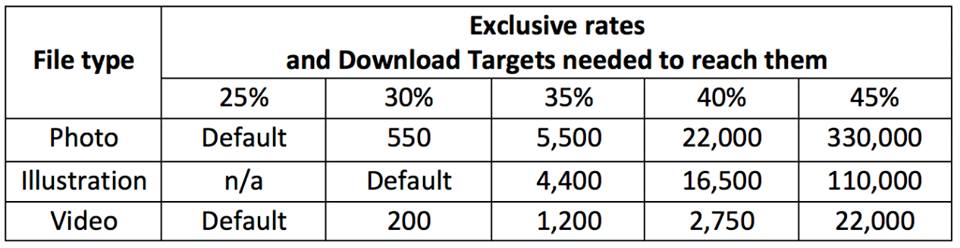
 For customers, this can be good as they can get all of their image needs in one place. For photographers, it can be very difficult to make your images show up in this vast sea of high volume and low quality images.
For customers, this can be good as they can get all of their image needs in one place. For photographers, it can be very difficult to make your images show up in this vast sea of high volume and low quality images.












