In a recent post on Beyond Here we looked at 6 Reasons To Work With A Second Shooter. A high quality second shooter is a major asset to a wedding photographer and so much more than just another camera. In this post we look at the 7 Qualities To Look For In A Second Shooter. I assume that your second shooter has photographic ability and can produce images which meet your expectations. In addition to that ability, here are 7 qualities to look for in a second shooter.
Quality 1 – Team Player. There will be times where a second shooter needs to do things that are not glamorous – like keeping guests occupied while wedding party formals are completed, or carrying bags to locations. These tasks are key to the smooth running of the wedding photography, and your second shooter needs to do what is required for the team to get a great result. Look for a team player.
Quality 2 – Strengths That Compliment The Primary Shooter. Ideally your second shooter will have skills which compliment the primary shooter. One of my second shooters has a passion for shooting the macro details of a wedding. This is ideal. When we arrive I would rather speak with the bride and the bridal party and shoot preparation images. At that time my second shooter loves to shoot the details – jewellery, shoes, invitations, the dress etc. It is fantastic that my second shooter has strengths that compliment my own. Together we can deliver a great outcome for the client.

Ideally a second shooters strengths will compliment the primary shooter
Quality 3 – Thinking Ahead. A good second shooter will be able to think ahead and anticipate future shots. This can help the primary shooter, as the second shooter can have equipment ready or be in a position which makes the most of the opportunity. The ability to think ahead and anticipate shots is a key quality of a good second shooter.
Quality 4 – Quality Equipment. When the second shooter is using their own equipment it is important that the quality of images they produce are acceptable to the primary photographer. I use Canon full frame camera bodies and L series lenses, and prefer if my second shooter has similar equipment. Check that your second shooter has equipment which will produce quality images.
Quality 5 – Reliable. It almost goes without saying that being reliable is important. In the wedding photography industry it is easy to focus only on the creative and artistic outputs. Doing that overlooks personal qualities that make the job easier. A second shooter needs to be reliable.
Quality 6 – Good Communicator. Along with being reliable and a team player, an effective second shooter is also a good communicator. A strong primary / second shooter combination know what each other are doing and where each other are. It is not ok for the primary shooter to look for the second shooter and not be able to find them. Good communication skills are key.
Quality 7 – Gets on With People. The wedding day is filled with people and high emotions. A second shooter will interact with the wedding party and with guests. In those interactions they are representing the primary shooters business. Being able to get on with people is important to make sure the friends and family of the wedding couple have an enjoyable day. I look for second shooters that I know will represent my business well, and who will ensure that the guests enjoy the wedding day.
Thanks for reading ‘7 Qualities to Look for in a Second Shooter’. I hope it has been useful to you. You may be interested in Preparing for Wedding Photography Success and 7 Tips For Your First Wedding Photography Job.



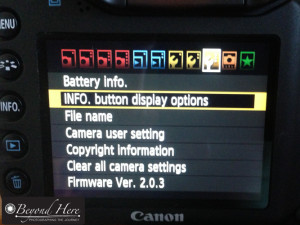
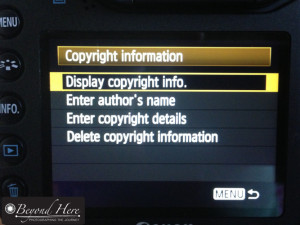
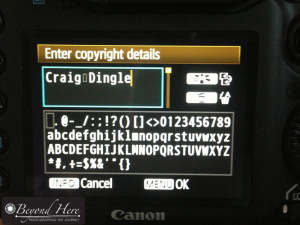







 What is it about? The sub heading of this book reads “Visionmongers – Making a Life and a Living in Photography”. The author doesn’t shy away from his view that it is not easy to make a living in photography. He outlines that there is no simple path, and no formula to follow. For any practicing photography this will resonate immediately as the truth, and adds to the books credibility. Du Chemin then shares stories of his own journey and that of several successful photographers. I found this a very powerful way to show how the obstacles can be overcome, and the different paths possible to business success in photography.
What is it about? The sub heading of this book reads “Visionmongers – Making a Life and a Living in Photography”. The author doesn’t shy away from his view that it is not easy to make a living in photography. He outlines that there is no simple path, and no formula to follow. For any practicing photography this will resonate immediately as the truth, and adds to the books credibility. Du Chemin then shares stories of his own journey and that of several successful photographers. I found this a very powerful way to show how the obstacles can be overcome, and the different paths possible to business success in photography.


